Help! A Critical Error Crashed My WordPress Website
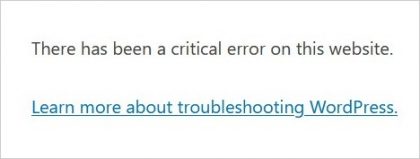
Does your site suddenly look like this? Do you use the BackWPup plugin? An update to the plugin (4.0.0) with a bug in it was released on 11/16/22. This update caused a critical error if the update was applied before they fixed it.
If this happened to your website, you can bring it back up by going to the wp-content > plugins folder, using the file manager in your hosting account, and deleting the folder named backwpup.
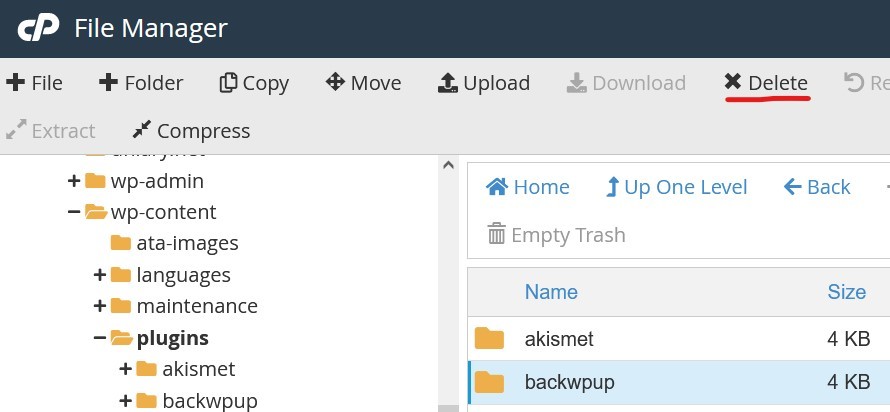
Then log in to your WordPress admin, go to Plugins > Installed Plugins, and delete the BackWPup plugin if it still appears. Now go to Plugins > Add New, search for backwpup, and install again.
This should restore the updated version of the plugin with all your previous settings intact, but check under BackWPup > Jobs in your WordPress admin to make sure.
If your site shows you have version 4.0.0 of BackWPup and it ISN’T crashed, it updated after the fix, and you don’t need to do anything.

